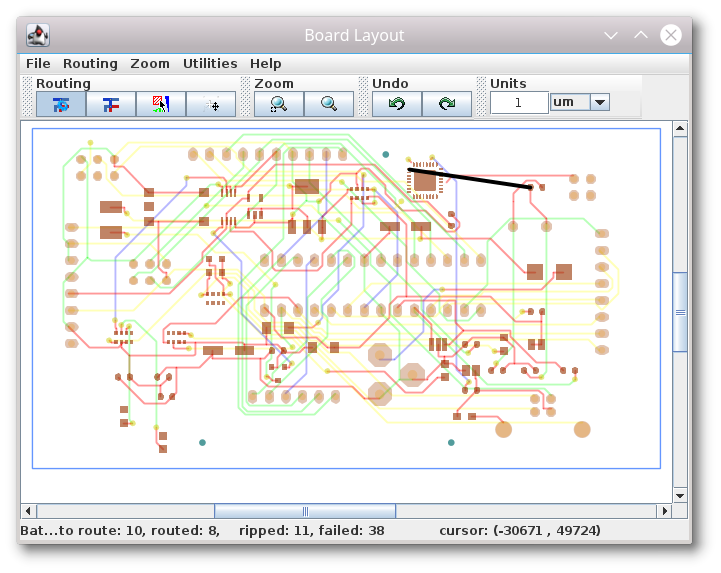Reference Manual
Quick Manual
After starting FreeRouting and choosing the design start the automatic routing by pressing autoroute in the toolbar or from the main menu. As soon the Batch Optimizer is running you can stop the optimization any time by a left mouse click in the design and store the result.
Overview
FreeRouting can be used for auto-routing, assist manual routing and for a manual adjustment of the design. The auto-routing is triggered by its correspondent function in the menu bar or in the toolbar. For assist manual routing and for design adjustment three interactive states exists: select/edit, route(manual) and drag. Each of this state can be entered by the corresponding feature in the menu or in the tool bar. Most of the setup like auto-routing options, display options, design rules can be set by feature in the Utilities menu.
Navigating in the design is done with the mouse wheel (zoom in/out) and with the right mouse button (pan).